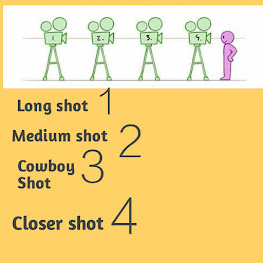I thought that I knew everything, that I was a great filmmaker. And oh boy, was I wrong! I knew my basics, and that's it.
I made so many mistakes over the years but the most important thing was that I also learned from those mistakes.
So in this blog, I want to share those mistakes so that you don't have to make them.
 |
| 5 Filmmaking Mistake Should avoid |
I first like to know from you. What was your biggest filmmaking mistake? Let me know in the comments down below.
I'm always curious about other people with whom those mistakes were. And now, without further ado,.
Tip Number One: Camera Height
Often you do pay attention to camera framing and so on, but one thing that most aspiring filmmakers forget is the height of the camera. For Example presentations or interviews, you want to have the camera at eye level. Slightly below or higher than the eye level feels weird and should be avoided unless you have a good reason for it. Going lower or higher with a camera can actually give a nice perspective, but make sure that you move the camera high or low enough so that it doesn't feel like a mistake.
Tip number two: Backgrounds
While we're doing all the effort and making our subject look good on camera, we often forget about the backgrounds.
Make sure that there are no objects behind the subjects that could give a weird impression, such as a tree or a pole sticking out someone's head. Also, think about its brightness and colors.
When your subject is wearing dark clothes and your background is also dark, then the subject will get lost in that.
You want to get some difference, so in this example, it's better that your subject wears brighter clothes.
And the same goes with movements. Are there distracting elements in the background that do not add to the story? Then try to avoid that. A very simple trick to make your subject pop out is to work with blue colors in the backgrounds, as that is in contrast with skin tones.
Now, having depth in your background separates your subject as well, as you get a more shallow depth of field. Anyways, there's a lot that you can do with the background, and it could have its own video.
Tips Number Three: Lighting
lighting, and more specific hotspots and flat lighting. When you're starting out, you'll mostly be working with existing lights. The outdoors is fairly easy, draw an invisible line through your subjects, parallel with the camera. And now make sure that the sun is always on the other side of the line.
This doesn't have to be straight behind the subject, it could also be on this site. This way you're creating depth, your subject won't have the sun in his eyes and you get some contrasts.
Indoor, common mistakes are hotspots, usually from small spotlights in the ceiling. Try to avoid that them shine into the face of your subject. Again, draw that invisible line and try to get such lights behind the subject and make it function as a backlight. As for the fill lights, make sure that there is some contrast over the face. Don't put your subject right in front of a window, but instead at an angle.
One thing you could also do is buy or create a flag, which is just a black fabric around the frame. Placing that on one side of the subject will cut away some lights creating contrasts. This technique is also called the negative fill.
Tip number four: Camera Lock
 |
| 5 filmmaking mistake |
when you're operating a camera don't lock yourself in. When you have to take a shot of someone tying your shoes, for example, I see a lot of filmmakers sitting down and locking the camera in to make the perfect shot. In reality, you've locked yourself in.
When your subject does something sporadic or something else unexpected, you will miss that moment, or at least your transition to it will fail.
Unless you're doing fiction, I would always recommend taking a flexible post while making your shots. From such a pose you can smoothly bring your camera to the next action.
And finally, I'd like to add another common mistake, which is mixing camera styles.
An example is where you start today by filming everything from a tripod or a slider, but as the day progresses you start losing time, everyone gets tired on sets ends. A lot of the time I would see filmmakers suddenly go handheld because it goes faster.
When you don't have a storytelling reason to suddenly change your camera style, then don't change it. Never do something because you're getting tired. You will regret that in the edit, so keep focusing and go 100% for the project until you get every shot on tape.
This brings me to the last mistake to avoid and that is not monitoring.
Tip Number Fifth: Audio and Video
This is for both audio and video. With audio is simple, you just plug in some headphones or earbuds and listen to the audio while it's being captured.
Even when you see the levels move, it is still important to monitor.
We have had it happen so many times, where a sudden crack in the audio appeared, a wind blow, or even someone's lavalier mic that came loose and now hangs somewhere in your jackets. Audio levels don't tell about such issues, only headphones can.
And the same is with video. Looking at your display is not monitoring. Use the built-in tools like histograms, zebras, exposure assistants, etc to determine whether or not your shot looks good. If you find yourself making such
mistakes often, then stick some pieces of tape to your camera with a checklist on it. Before every shot go over your checklist, because in the beginning, it might be too much information on your display. So only having those essentials stick to your camera could be really helpful. And those were my top five mistakes that you should avoid at all times.